Protect Yourself from the Internet's Moral Dangers
- JEFFERY A. MIRUS
If you have both an Internet connection and children at home, and you haven't considered this problem seriously, I urge you to do so now.
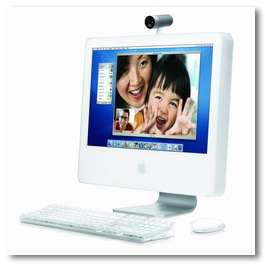 |
I havent taken a poll, but I would guess that many PetersNet members have children living at home. Given that our members also have Internet connections, the danger of their children encountering morally offensive material is real.
If you have both an Internet connection and children at home, and you havent considered this problem seriously, I urge you to do so now. It is incredibly easy to find morally bankrupt information and images on the Internet with just a few mouse clicks, right in your own home. And take it from a father of six: No, you cant trust your children to police themselves. Even if they mean well, they will seldom have the moral stamina to do it consistently until theyre well into their twenties, and even then only if theyve developed good habits and have a strong prayer life.
What to do
An argument can be made that kids should simply be kept off the Internet, especially the World Wide Web. This is a very counter-cultural point of view, but they really wont lose anything essential by being deprived of the Internet, though they may well lose something essential by being exposed to it.
If this is not the approach you wish to take, then you need to monitor their usage of the Internet and set limits. No child should have a private computer with an Internet connection in his own room any more than he should have a television in his own room. In fact, the computer should be not only publicly accessible but in a room which receives significant traffic, even if it is kept quiet for study. Working late on school projects online should be prohibited. The point is, you have a clear responsibility to know what your children are doing online.
There is no substitute for regular and active parental involvement, but software can help specifically Internet filtering software. Happily, I dont need to make specific product recommendations, because PC Magazine did an excellent report on parental filtering software last year, and it is available with reviews of the major products at: http://www.zdnet.com/pcmag/features/utilities98/filtering/index.html.
How to do it
Note that there are four different ways that software can help you:
Using Lists to Restrict Access The software can block access to sites based on an updateable database of bad sites. Companies that specialize in this type of software generally provide very good databases and update them regularly. This keeps out a lot of junk, but it isnt foolproof. The database makers judgment might be different from yours and the database can never be up-to-date since web sites come and go so rapidly.
Alternatively, you can filter positively: you can develop an approved list of sites (perhaps starting with something like Yahooligans on Yahoo!), and the software will restrict access to the sites on your list. This is much safer, but youll have to disable the restriction manually whenever you want to permit online research.
Using Real-Time Analysis to Restrict Access The software can monitor either incoming or outgoing text, or both, to prevent certain kinds of pages, newsgroups, email and chat from appearing on the screen or being sent out from your PC (as when a child may attempt to send a scurrilous email message to a buddy).
Controlling the Time Users Can Go (or Spend) Online The software can control the times at which users are allowed to connect to the Internet. For example, you can set the software to allow connections only during times which you are typically home and able to take an active interest in what is going on. You can also set time limits, allowing particular users to use only so much time per day, week or month on various Internet activities.
Logging Where Users Have Been The software can keep a complete log of the places users have gone on the web, so that you can review the log periodically. Most of these products are hard to fool or disable without the password, but nothing is fool- proof. Therefore, logging should probably be used even when other techniques are in place. It is a wonderful deterrent to tell your kids that you log all Internet activity and periodically check the logs.
Note that not all products provide all features. Be sure to select a product which has all the features you need, or purchase more than one.
Restrictions aren't for children only
In addition to protecting your kids, protect yourself, even (or perhaps especially) if youre all alone. When you have filtering software in place and it blocks a site you really shouldnt be visiting, you must go through the additional step of bypassing the software by entering a password. Often, this is all it will take to bring you to your senses and give you the will power to turn away.
If youre married or live in a group (perhaps youre sharing an apartment, or you live in a religious community, or you are a priest in a multi-priest parish), then do yourself a real favor. Put both filtering and logging software on your machines and let your spouse or confrere control the passwords (and vice versa). Review each others logs. Keep each other out of trouble.
Finally, if you control a network at home or in the office, youll have to use more sophisticated and more expensivetechniques. Several of the products covered in the review have corporate, enterprise or proxy versions. Check out their web sites for details.
Above all, take this issue seriously, and take prudent steps to guard against moral danger. If you like doomsday scenarios, well, this one is far bigger and more dangerous than Y2K.
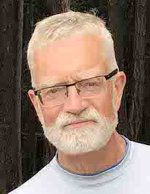 This is J. Fraser Field, Founder of CERC. I hope you appreciated this piece. We curate these articles especially for believers like you.
This is J. Fraser Field, Founder of CERC. I hope you appreciated this piece. We curate these articles especially for believers like you.
Please show your appreciation by making a $3 donation. CERC is entirely reader supported.

Acknowledgement
Mirus, Jeffery A. Protect Yourself from the Internets Moral Dangers. Trinity Communications (February 14, 1999).
Published with permission of Jeffery A. Mirus and Trinity Communications.
The Author
Jeffrey A. Mirus received a Ph.D. in Intellectual History from Princeton University in 1973. In 1977, Mirus collaborated with Warren H. Carroll in founding Christendom College. Jeff Mirus served as a professor, founded the apologetics program, was the first Director of Academic Affairs, made Faith & Reason the College's journal and founded and directed Christendom Press. He also co-authored the apologetics text Reasons for Hope and authored The Divine Courtship. Jeffrey Mirus now spends a majority of his time managing Trinity Communications and developing the CatholicCulture.org website.
Copyright © 1999 Petersnet

